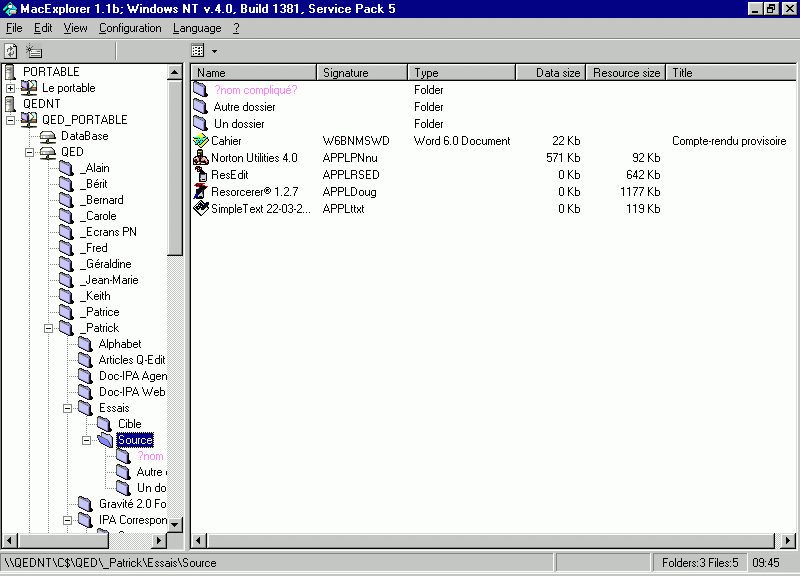MacExplorer 1.1f
Free Version
Publisher Description
PC explorer analyzing Mac files on Windows servers for a quick access.
Display and can modify Type/Creator codes (Signatures). Windows users will identify the kind of files without their 3 characters extensions.
List sizes of data and resource fork. Displays the size of data forks and resource forks. Displays and can modify the Macintosh comments Displays Microsoft Office Properties (Title, Author, Subject, Keywords, etc.)
Automatic connection to the Macintosh Servers and to the Macintosh volumes; invalid volumes are also recognized (for example when the corresponding NT directories are renamed or removed). MacExplorer recognizes volumes which have been created by standard Microsoft Services for Macintosh (MacFile), Cyan Software MacServerIP and Intergraph ExtremeZ-IP. Displays and can modify the Type/Creator codes (Signatures)
Displays the Macintosh type of the files (XPress, Photoshop, Word, etc.), allowing to a Windows user to know the kind of the files without their 3 characters extensions
Allows to open Macintosh files without their Windows 3 characters extensions; for example, a Macintosh Quark XPress document without the QXD extension can be opened in a Windows Quark XPress by a double-click Highlights the paths containing Unicode characters not allowed by Windows 95/98 (files or folders names containing characters like /, , <, >, ?, *, etc.)
Displays in bold the folders which are converted in "packages" (Mac OS 9) and can convert folders in packages (and vice-versa). Correspondance table Signatures (Type/Creator) / Extensions easily editable Languages: English, French
About MacExplorer
MacExplorer is a free software published in the File & Disk Management list of programs, part of System Utilities.
This File & Disk Management program is available in English, French. It was last updated on 02 April, 2024. MacExplorer is compatible with the following operating systems: Windows.
The company that develops MacExplorer is Soft Experience. The latest version released by its developer is 1.1f. This version was rated by 2 users of our site and has an average rating of 3.8.
The download we have available for MacExplorer has a file size of 2.10 MB. Just click the green Download button above to start the downloading process. The program is listed on our website since 2005-02-21 and was downloaded 754 times. We have already checked if the download link is safe, however for your own protection we recommend that you scan the downloaded software with your antivirus. Your antivirus may detect the MacExplorer as malware if the download link is broken.
How to install MacExplorer on your Windows device:
- Click on the Download button on our website. This will start the download from the website of the developer.
- Once the MacExplorer is downloaded click on it to start the setup process (assuming you are on a desktop computer).
- When the installation is finished you should be able to see and run the program.